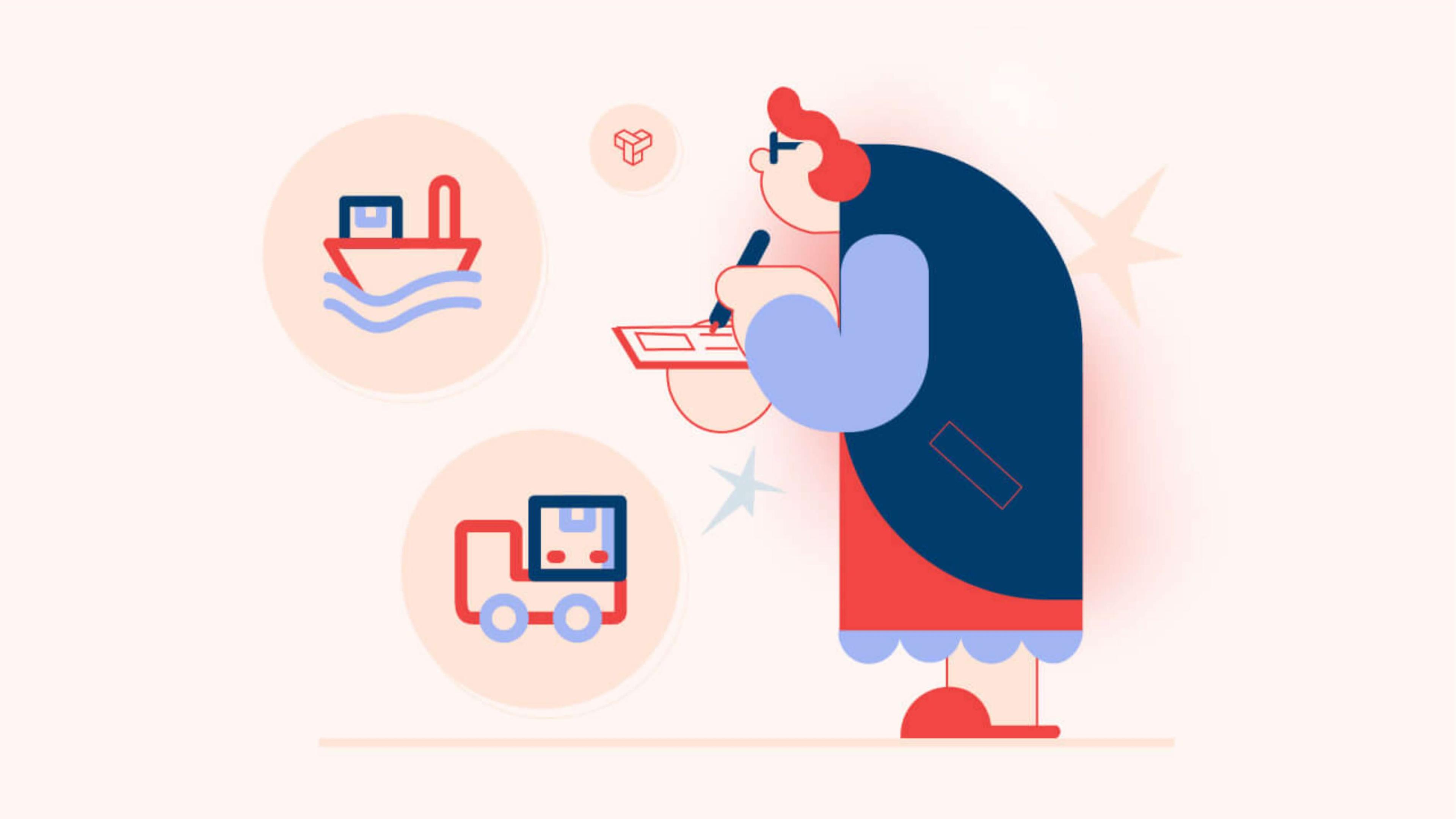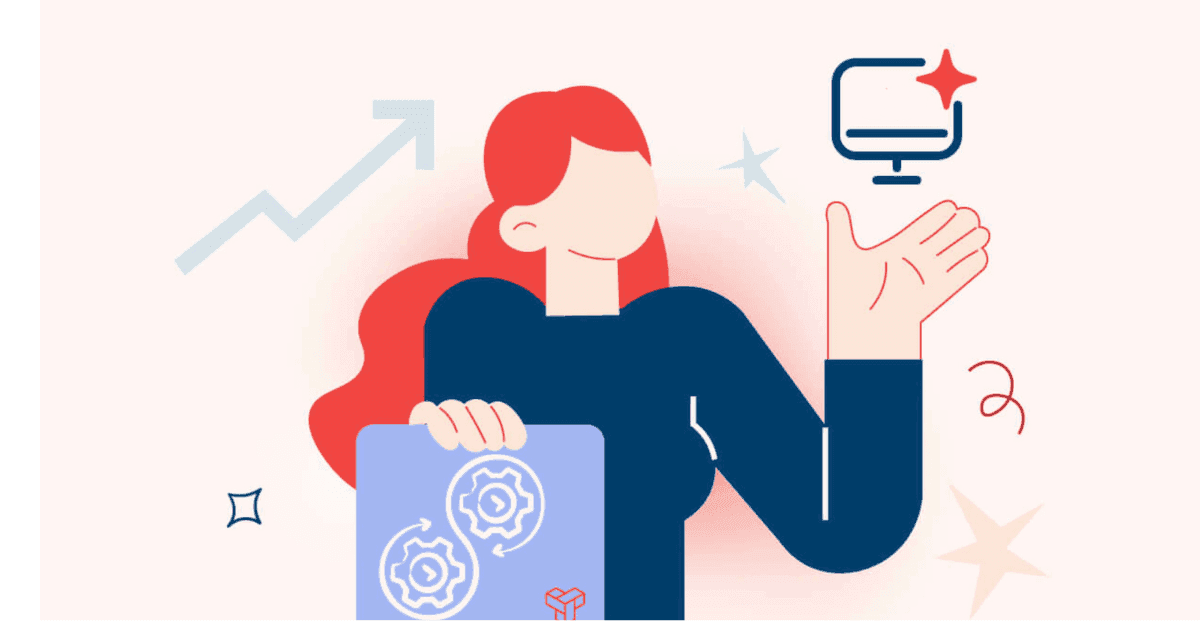In this modern world, over 99% of businesses use one SaaS (Software as a Service) platform to manage daily operations. If features become more advanced, development costs increase. People choose SaaS platforms for their convenience, flexibility, and cost-effectiveness. This SaaS application allows them to access their account with an internet connection. No need to download anything, they can start working right away.
Organizations are shifting to cloud-based solutions, resulting in a $300 billion reach in 2026. These companies save 30% of their IT costs by eliminating the subscription charges for tools, infrastructure expenses, and many more.
From small companies to large enterprises, SaaS products are powering everything from managing projects and marketing automation to customer service. As demand grows, the need to build intelligent SaaS solutions increases.
If you're planning to build a SaaS product in 2026, you're likely wondering:
- What’s the realistic budget range?
- Which factors impact costs the most?
- How can you make smart budget choices and still create a strong, reliable product?
We’ve combined them all together in a detailed blog about the cost to start a SaaS business. Let’s dive in and explore the complete costs of high-performing SaaS app development solution.
Why SaaS Cost Estimation Matters
Before jumping into the actual SaaS app development cost, let's understand the importance of estimating it. Understanding the total cost early helps you manage your budget better and make smart business choices. It gives you a clear picture of the budget required and what part of the development costs more.
It also helps you choose the right features for your initial launch, focusing on MVP (Minimum Viable Product). You can start by building the core features first, just what’s most important. Later, you can add more features when your budget allows.
Cost estimation also helps you work better with SaaS developers. When they know your budget and goals, they can suggest the best tools and solutions to match them. A clear cost estimate saves money. It helps you take the next steps with clarity and build a strong SaaS product from the start.
Major Factors That Influence SaaS Development Costs
When building a SaaS application, the total cost doesn’t depend on just one thing. Several key factors play a big role in shaping the final price. Here are the factors that impact the pricing of SaaS models:
Scope and Complexity of Feature
More features lead to more time and resources for development. A basic SaaS platform with login, dashboard, and user management costs less, while complex features like AI-based recommendations or real-time messaging add development hours and increase the cost.
As your feature list grows, the need for testing, stronger backend systems, and better user experience design increases. As your app grows in complexity, the cost and time required to launch increase.
Type of SaaS (B2B vs. B2C)
One of the main impacts on software as a service (SaaS) product development cost is the type of business you are serving. Businesses (B2B) platforms require more complex features like third-party integrations, permission-based access, and AI-based features. Direct customer (B2C) apps have simple features.
B2B apps engage with multiple teams and departments; they need strong data security. This increases the workload and effort in the SaaS development process. But, B2C apps completely focus on a smooth user experience. Thus, B2B development costs more than B2C.
Custom vs. Off-the-Shelf Components
When building a SaaS platform, one major cost factor is whether you choose custom-built features or depend on off-the-shelf components.
Custom-built features are built from the initial stage to match your exact business needs. They give you full control over the functionality, features, and designs. But this approach requires more time, effort, and a higher development budget.
Off-the-shelf components are ready-made modules that you can quickly plug into your platform. This saves time and reduces costs. However, they limit customization options and won’t fulfill unique business requirements.
User Roles and Permissions
When you build a SaaS app for different people, like admins, customers, or vendors, you need to control who can see and do what. Each role need a different dashboard, access to certain features, or limits on what they can edit or view.
You must set these roles and permissions clearly from the start.
This adds more work for both the design and development teams. The more user types you support, the more complex the system becomes. It also takes more time to manage data, protect user access, and create smooth workflows. As a result, the overall cost and effort to build the app will increase.
Security and Compliance Needs
Security plays a major role in SaaS product development, particularly when your platform handles sensitive user data. By implementing encrypted data and secure logins, you keep user information safe and improve reliability.
If your SaaS deals with personal, financial, or healthcare data, you also need to meet compliance standards like GDPR, HIPAA, or PCI-DSS. Following these rules takes extra time, careful planning, and regular security checks. While it increases development costs, strong security keeps your product safe, reliable, and legally compliant, making it worth the investment.
Estimated SaaS Development Costs in 2026
The cost of building a SaaS platform in 2025 depends on the type and features you choose. A basic MVP needs fewer resources and is quicker to build. As you add AI, integrations, or enterprise-level security, the effort and development time grow, leading to a bigger budget and timeline.
| SaaS Type | Features | Estimated Cost |
|---|---|---|
| Simple MVP | Basic functionality, limited users | $15K – $30K |
| Mid-Market SaaS | AI, integrations, moderate scaling | $40K – $60K |
| Enterprise SaaS | Custom AI, high scalability, security | $80K – $100K+ |
SaaS Application Development Stages - Their Importance and Costs
Each stage of development costs differently based on the technology stack, tools, and platforms used. With careful planning, we manage the end-to-end SaaS app development budget and help avoid cost overruns. We’ve broken down the estimated costs for each stage. This cost varies based on project size, team location, and features implemented.
Planning and Research
This is the foundation for a successful SaaS product development. We research who you're building for, study the market landscape, and define the key outcomes of the project.
We gather requirements, find appropriate tech stacks, and research market trends to shape the product’s direction. This stage is usually less expensive compared to others, but it's critical. A well-done plan saves major costs later by avoiding rework or wrong decisions.
UI/UX Design
Boring old designs make users feel frustrated, right? But what if the design is clear, modern, and easy to use? It quickly grabs attention and keeps the users engaged. With the right UI and UX designing company, layouts feel simple to navigate and look clean on every screen.
Our UI/UX designers craft designs that guarantee smooth navigation and a delightful experience across all devices. This stage requires a moderate investment. The cost depends on how many screens you need and how custom the design should be.
Frontend and Backend SaaS Development
A successful saas application development comes from deep coding and functionality knowledge. Our frontend developers create flexible designs that adjust smoothly across all devices. Backend experts from our team handle everything behind the scenes, from handling databases to writing clean server-side logic.
Together, we guarantee your SaaS product runs smoothly, faster, and interacts seamlessly with users. This is one of the most cost-intensive stages because it involves the core functionality of your platform. More features and complex logic increase development time and cost.
DevOps and Infrastructure
Looking to host your SaaS application without worrying about speed, security, or downtime? That’s where DevOps services come in. After developing the application, we focus on setting up the right environment to run it smoothly.
We manage servers and build automated deployment pipelines to keep everything running efficiently. Costs here vary based on hosting choices, scalability needs, and security setups. It’s an essential step that impacts long-term performance and maintenance costs.
Testing and QA
Every successful product meets the careful testing stage before it reaches users. Our QA team catches and fixes issues and makes sure the application functions as expected. We implement thorough testing, including checking speed, security, to user experience.
This step prevents costly problems after launch and can be moderately expensive, especially when your app have many features, user roles, or platforms to support. But it helps cut future expenses by reducing the chances of costly fixes after launch.
Deployment and Maintenance
After detailed testing, it’s time to launch your software as a service application to users. We guarantee a smooth deployment process and make it run on a live server. Our skilled professionals maintain the app and monitor its performance, and add features whenever necessary.
While deployment itself is a one-time process with minimal cost, maintenance is continuous and can become costly over time, especially as your user base grows and new features are added. However, regular maintenance prevents bigger issues and supports long-term stability.
SaaS Platform Cost by Industry – With Typical Features
Curious why pricing varies so much when building a SaaS product? It all comes down to what the platform needs to do and how it's expected to perform. From basic tools to highly scalable solutions, Software as a Services (SaaS) app development costs in India shift based on technical depth, integrations, team size, and timelines. In this section, we break down how these factors shape the overall cost structure.
Whether you're bootstrapping or aiming big, understanding the ballpark investment upfront can help you make smarter planning decisions. Let’s explore what typically influences the price tag behind a successful SaaS platform—so you’re not caught off guard later.
Mid-Level MVP SaaS Platforms
Mid-level MVPs go beyond basic functionality by adding smarter features and better user experience. They include integrations, role-based access, dashboards, and mobile support. These apps are ideal for startups ready to scale and want a flexible product that’s still budget-conscious but more advanced than a simple MVP.
Enterprise SaaS Platforms
Enterprise-level SaaS platforms focus on high performance, security, and scalability. They support large user bases, compliance needs, and complex workflows. Features like AI, advanced analytics, and third-party system integrations are common. These solutions are best for large businesses that need full customization and top-tier reliability.
Industry-Wise SaaS Development Cost Overview
Understanding the cost of building a SaaS product starts with knowing how the budget shifts based on complexity, scale, and user expectations. This breakdown gives a clear idea of what to expect—from early prototypes to full-fledged solutions, so you can plan smart and invest wisely at every stage of development.
| Industry | MVP Cost | Full Product Cost | Typical Features |
|---|---|---|---|
| Fintech | $40K – $80K | $100K – $200K+ | Secure login, KYC/AML, transaction handling, multi-currency support, analytics, dashboards, financial APIs, compliance tools |
| EdTech | $25K – $50K | $60K – $120K+ | Course management, quizzes, video streaming, student-teacher roles, gamification, progress tracking, multilingual support |
| eCommerce | $30K – $60K | $70K – $150K+ | Vendor/storefront panels, product listings, shopping cart, payment gateway, inventory management, order tracking, customer reviews |
| HRTech | $20K – $45K | $50K – $100K+ | Job posting, resume parsing, interview scheduling, onboarding workflows, payroll integration, candidate tracking |
| Healthcare | $40K – $80K | $100K – $200K+ | Patient portal, appointment booking, EHR/EMR, telemedicine, e-prescription, compliance (HIPAA), health data monitoring |
| CRM/Sales | $25K – $50K | $60K – $120K+ | Contact & pipeline management, lead scoring, activity tracking, email integration, sales dashboards, team collaboration |
| Accounting | $20K – $40K | $50K – $90K+ | Invoicing, expense tracking, tax calculations, recurring billing, audit logs, financial reports, multi-currency |
| Marketing SaaS | $25K – $55K | $70K – $130K+ | Email/SMS automation, campaign builder, CRM sync, lead generation, social scheduling, analytics dashboard |
| Project Mgmt | $20K – $45K | $60K – $100K+ | Task boards (Kanban), team chat, time tracking, Gantt charts, file sharing, notifications, integrations (Slack, GitHub) |
| LegalTech | $25K – $50K | $70K – $110K+ | Document generation, contract templates, e-signatures, compliance tools, case management, audit trails, RBAC |
Team Composition and Hiring Options
Want to build a successful SaaS product? Then, planning and development are not enough; having a skilled team is equally important. Let’s explore how team location can impact your budget.
In-House Team vs. Outsourcing vs. Freelancers
Depending on the budget, timeline, and project complexity, we can choose the right hiring model.
In-House Team: This approach involves the complete hiring process from recruitment to onboarding and operates internally. Daily stand-ups, discussions, and collaboration help the team move faster. With the internal team, the sensitive data stays inside the organization, reducing security risks. These full-time employees bring more commitment and consistency to the work.
Outsourcing: Outsourcing provides the best talent at a low cost. The benefits of outsourcing software development projects include cost-effective development and no hiring hassles. With access to experts across the world, you can build high-quality products quickly. These partners are already experienced professionals, so there’s no need for training. You can jump straight into development and move quickly toward your goals without wasting time.
Hiring a dedicated developer for your project is also the smart choice. They work like full-time members, but they are employed by the outsourcing partner. This approach allows you to easily add more developers or adjust their roles as your requirements grow. The main advantages of hiring a dedicated developer are flexibility, scalability, and reduced management overhead.
Freelancer: Choosing a freelancer is a budget-friendly option compared to an in-house team and agencies. You can hire them to handle focused tasks, short-term needs, or one-time projects. The major drawback is that you need to handle coordination, communication, and deadlines, which can slow things down if you're managing multiple freelancers at once.
Cost Comparison - Developer Hourly Rates by Region
When hiring developers, location plays a major role in cost. Different countries offer different price ranges, skill levels, and communication styles. Here's a quick comparison to decide the right fit based on your needs and budget:
| Region | Average Hourly Rate (Approx.) | Description |
|---|---|---|
| United States | $80 – $150 | Offers top-tier developers with strong expertise, but at a premium rate. Best for high-budget projects. |
| United Kingdom | $70 – $120 | Skilled talent with excellent communication and quality, slightly lower than U.S. rates. |
| India | $20 – $40 | Cost-effective with a large pool of experienced developers. With reduced development costs, startups benefit more. Suitable for complex projects. |
| Australia | $60 – $110 | Balances quality and cost. Good option for businesses in the Asia-Pacific region looking for regional expertise. |
Technology Stack, Tools, Integrations, and Their Impact on Cost
Building a SaaS product is a lot like building a house, you need the right tools and a solid foundation. Choosing the right tech stack for your SaaS platform is one of the most important decisions you'll make. It directly impacts performance, scalability, cost, and how fast you can ship features.
Here’s a quick breakdown of the popular tech stacks used for SaaS development in 2026 and why you might consider them.
Frontend Technologies (Client-side)
Your frontend is where users engage directly with your app, so it needs to be fast, intuitive, and responsive. Choosing the best frontend tech for SaaS means balancing performance with flexibility and long-term maintenance.
React.js: React continues to dominate as the top pick for SaaS development. It works quickly, adapts easily, and has strong support from a large group of developers. Whether you're building dashboards, portals, or data-heavy UI, React for SaaS apps is a solid bet.
Next.js: Built on React, but more SEO-optimized and better for server-side rendering. Perfect for SaaS platforms that need to rank well on Google while delivering fast performance.
Vue.js: Lightweight and approachable, Vue is great for startups or teams looking to launch an MVP quickly.
Flutter for Web: Want to build for mobile and web from one codebase? Flutter is a strong contender, especially if your SaaS platform needs cross-platform support.
Backend Technologies (Server-side)
Your backend does the heavy lifting—processing requests, handling data, managing users, and keeping everything running smoothly behind the scenes. Picking the right backend is key to how well your SaaS platform works and grows over time.
Let’s take a look at some of the top backend frameworks for SaaS startups in 2026.
Node.js + Express: If you're aiming for speed and real-time performance, Node.js paired with Express is a top choice. It's non-blocking, scalable, and widely used in both MVPs and full-scale SaaS solutions.
Node works great for chat systems, live dashboards, and products that require constant data flow. It’s no wonder that many developers rank it as one of the best backend for SaaS apps today.
Python + Django: When your SaaS involves complex logic, heavy data processing, or AI/ML integrations, Python with Django is your friend. Django comes with a lot of things built-in—authentication, admin panels, and REST APIs—which helps speed up development while maintaining high standards for security and performance.
If you’re torn between Node.js vs Django for SaaS, ask yourself: are you building something real-time and lightweight (go Node), or something analytical and structured (go Django)?
Laravel (PHP): Laravel may not be as flashy as some newer frameworks, but it gets the job done—quickly and securely. It’s affordable to host, has a large ecosystem, and is ideal if you're building a SaaS on a budget without sacrificing functionality.
It’s still a solid player in the top backend frameworks for SaaS startups, especially in regions where PHP talent is abundant.
Ruby on Rails: Rails may feel like a blast from the past, but in 2026. it’s still a great choice for launching products fast. If you're a lean team trying to validate your SaaS idea or release an MVP quickly, Rails helps you move fast without getting bogged down in boilerplate code.
Databases & Storage
Databases are your SaaS product’s memory. Choosing the right one affects performance, reliability, and data modeling.
PostgreSQL: Ideal for organized data and advanced searches or filters. A go-to for many SaaS companies.
MongoDB: Flexible schema (NoSQL) makes it great for dynamic data like user preferences or logs.
MySQL: Reliable and well-supported—especially good if you're using PHP frameworks like Laravel.
Firebase (Realtime DB or Firestore): Great for real-time collaboration features in SaaS apps and quick MVP launches.
For storage: Amazon S3 and Google Cloud Storage are solid, scalable choices for assets, backups, and documents.
Cloud Infrastructure & DevOps Tools
Hosting and maintaining your SaaS app is just as crucial as building it. You don’t want performance bottlenecks or downtime when users start rolling in, right? That’s where choosing the right cloud infrastructure for a SaaS platform makes all the difference.
Cloud Providers: AWS, GCP, Azure: Let’s start with the big three, AWS, Google Cloud (GCP), and Microsoft Azure. These giants offer everything from virtual servers to managed databases, load balancers, object storage, machine learning APIs, and more. No matter your business size, these platforms adjust easily to your growth and support your business at every stage.
If you're looking for reliability, scalability, and global reach, any of these is solid choice for your SaaS app hosting infrastructure.
Docker + Kubernetes: Planning to scale or go multi-tenant? You’ll want Docker and Kubernetes in your DevOps stack. These two help package your app into containers and run it smoothly across different setups.
Kubernetes makes deployment a breeze, handles scaling automatically, and ensures zero-downtime rollouts. It’s one of the go-to choices in the DevOps stack for SaaS app architecture.
CI/CD Tools: A rock-solid CI/CD pipeline is key for faster and safer releases. Tools such as Jenkins, GitHub Actions, GitLab CI, and Bitbucket Pipelines help automate the entire testing and deployment process. Using the best CI/CD for SaaS deployment lets you ship features quickly and improve software reliability. No more weekend deployments or 3 a.m. hotfixes—automation takes care of it all.
Monitoring & Performance Tools: Even the best apps break. It's best to find and fix problems early before your users do.
Use tools like Prometheus, Grafana, Datadog, and Sentry to monitor logs, track performance, and alert you to system issues in real time. It’s all about proactive support, not reactive fire-fighting.
Authentication, APIs & 3rd Party Integrations
No SaaS app is complete without secure login and external integrations.
- Auth0 / Firebase Auth / OAuth 2.0 – Handle signups, logins, SSO, and secure token authentication.
- Stripe / Razorpay / PayPal – For payment handling, subscriptions, and billing management.
- Twilio / SendGrid / Mailgun – Enable notifications via SMS or email.
Also, consider GraphQL or REST APIs to make your app extensible and easy to integrate with other systems or mobile apps.
There’s no “one best tech stack” for SaaS development—it’s all about what suits your product vision, budget, and timeline. No matter if it's a CRM, e-learning platform, or AI dashboard, pick a stack you can grow with.
Conclusion
Estimating the cost of building a SaaS platform isn't just about numbers; it's about planning wisely for the future of your product. From development and design to hosting, support, and scaling, every step brings its own cost and opportunity.
Another mistake many businesses make is skipping the research phase or not validating the product idea early. If you build features without knowing what users actually need, you’ll end up spending time and money on the wrong things. It's important to start with a minimum viable product (MVP), let real users try it, and scale based on feedback. This approach keeps your budget focused on what truly matters and ensures your software as a service(SaaS) product delivers real value from day one.
By understanding what influences the SaaS budget, you can make better choices, avoid unexpected expenses, and launch a SaaS solution that meets your goals without overspending.
Feeling stuck at the start? We’re happy to help. At Tart Labs, we’ve built scalable SaaS platforms across industries. We’ll guide you in developing a SaaS product for your business by brainstorming your requirements, choosing the right tools, team, and launch plan.
Want to talk stack options for your SaaS idea? Book a free consultation now.